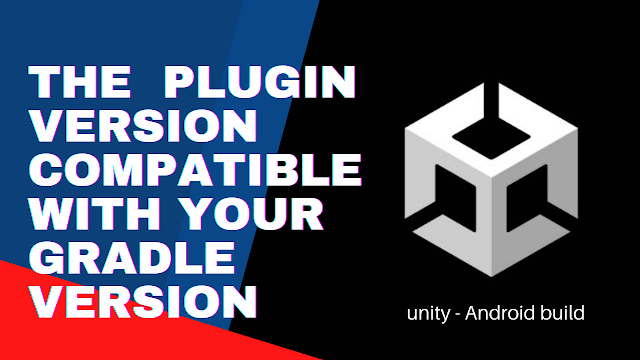Knowing how to select The Plugin version compatible with your Gradle version . how to customize the gradle Plugin version in com.android.tools.build:gradle inside baseProjectTemplate in unity for Android build.
In the Grid below for the compatibility between the Plugin version and the Gradle version :
| Plugin version | Gradle version |
| 3.1.0+ | 4.4+ |
| 3.2.0 | 3.2.1 4.6+ |
| 3.3.0 | 3.3.2 4.10.1+ |
| 3.4.0+ | 5.1.1+ |
| 4.0.1 | 6.1.1 |
Download the Gradle Files from Here .
To know the gradle compatible with your Unity Editor version read this Documentation .
Go to your disc Folder and create a new Folder " Android Studio Gradle " or Select your preferred Folder :
In Unity Editor go to Assets > PlayerSettings > Player >Publisher , and enable " Custom Base Gradle Template ".
Go to Project and open the file generated baseProjectTemplate
Now change the value for com.android.tools.build:gradle