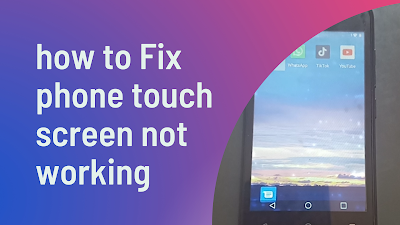Quick Ways to Fix Touch Screen Not Working on Android
quick troubleshooting
For a quick troubleshooting to Fix phone touch screen not working, I offer you a method that allows you to use your mobile phone even if the touch screen function is disabled or if it is difficult for you to replace the touch screen with your mobile phone. This method will allow you to easily access your mobile applications, access the phone settings, and find out the cause of the malfunction in case the cause is in the phone's programming.
For this method your need two Tools:
- A mouse Bluetooth
- A cable OTG - USB
 |
| A mouse Bluetooth |
 |
| A cable OTG - USB |
How To Fix the touch screen problem :
Connect the bluetooth pus with the cable and connect the cable with the phone , click on the mouse like normal use ,now the mouse cursor is shown is the mobile screen . watch the Video For details .
...