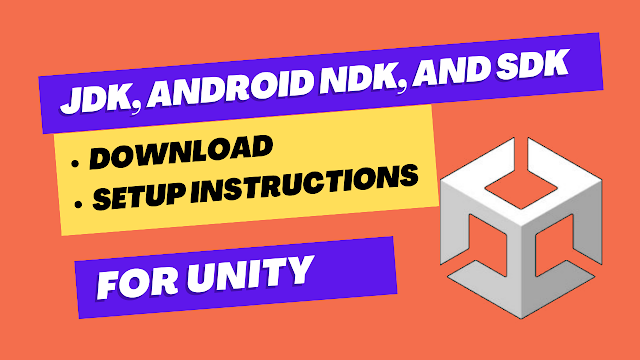Step 1: Download and Install JDK
The Java Development Kit (JDK) is required for Unity Engine development on Windows and Mac. Here's how to download and install JDK:
- Go to the Oracle JDK download page.
- Accept the license agreement and download the appropriate version for your operating system.
- Observe the installation guidelines provided by your operating system.
Step 2: Download and Install Android SDK
For Unity Engine development on Android, the Android Software Development Kit (SDK) is necessary. Here's how to get the Android SDK and set it up:- Go to the Android SDK download page.
- To find the "Command line tools only" section, scroll below.
- Download the version that is compatible with your operating system.
- The downloaded ZIP file's contents should be extracted to a location of your choice.
Step 3: Download and Install Android NDK
The Android Native Development Kit (NDK) is required for Unity Engine development if you're using native C++ plugins. Here's how to download and install the Android NDK: 1. Go to the Android NDK download page. 2. Download the version that is compatible with your operating system. 3. The downloaded ZIP file's contents should be extracted to a location of your choice.Step 4: Download and Install Gradle
Gradle is required for Unity Engine development on Android. Here's how to download and install Gradle:- Go to the Gradle download page.
- Download the version that is compatible with your operating system.
- The downloaded ZIP file's contents should be extracted to a location of your choice.
- Add the Gradle bin directory to your system's PATH environment variable (this step is optional but recommended).