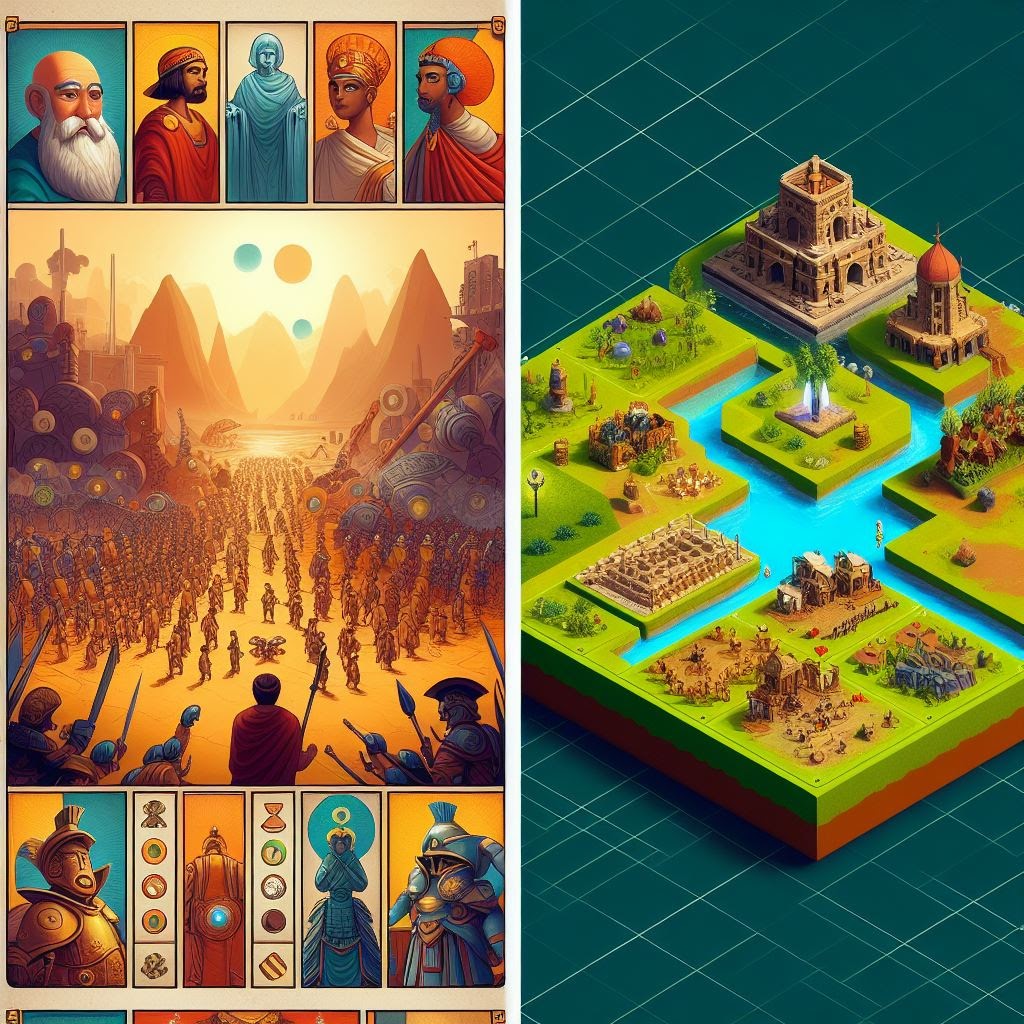Creating a turn-based strategy game (TBS) can be an exciting journey into game development. Unity, with its powerful tools and user-friendly interface, is an excellent platform to build such a game. This tutorial will guide you through the process of creating a basic grid-based TBS game in Unity, complete with step-by-step instructions, explanations, and code snippets.
Creating a turn-based strategy game (TBS) can be an exciting journey into game development. Unity, with its powerful tools and user-friendly interface, is an excellent platform to build such a game. This tutorial will guide you through the process of creating a basic grid-based TBS game in Unity, complete with step-by-step instructions, explanations, and code snippets.
Introduction
Turn-based strategy games are a subgenre where players take turns making decisions and executing actions. Classic examples include "Civilization" and "XCOM." In this tutorial, we'll create a simple grid-based game where two players move units on a map and engage in battles.
Turn-based strategy games are a subgenre where players take turns making decisions and executing actions. Classic examples include "Civilization" and "XCOM." In this tutorial, we'll create a simple grid-based game where two players move units on a map and engage in battles.
Setting Up Your Project
Before diving into the game itself, we need to set up our Unity project:
-
Install Unity Hub and Editor: Download and install Unity Hub from the Unity website. Through Unity Hub, install the latest version of the Unity Editor.
-
Create a New Project: Open Unity Hub and click on "New Project." Choose the 2D template as our game will be grid-based.
Before diving into the game itself, we need to set up our Unity project:
-
Install Unity Hub and Editor: Download and install Unity Hub from the Unity website. Through Unity Hub, install the latest version of the Unity Editor.
-
Create a New Project: Open Unity Hub and click on "New Project." Choose the 2D template as our game will be grid-based.
Designing the Game Map
The map is the foundation of your TBS game:
-
Creating the Grid: In the Unity Editor, navigate to GameObject -> 2D Object -> Tilemap to create a new Tilemap. Use the Tile Palette to paint your grid, defining the playable area for your units.
-
Importing Assets: Import tileset images for your map, units, and other game elements. Create a new Sprite Atlas to manage your sprites efficiently for better organization.
The map is the foundation of your TBS game:
-
Creating the Grid: In the Unity Editor, navigate to GameObject -> 2D Object -> Tilemap to create a new Tilemap. Use the Tile Palette to paint your grid, defining the playable area for your units.
-
Importing Assets: Import tileset images for your map, units, and other game elements. Create a new Sprite Atlas to manage your sprites efficiently for better organization.
Programming Game Mechanics
Now comes the brain of the game - the code that defines how things work:
- Player Movement: Write a script to control the movement of the player's unit on the grid. Utilize Unity's Input class to detect player commands (e.g., arrow keys) and the Transform component to move the unit on the map. Here's a basic example script:
C#using UnityEngine;
public class PlayerMovement : MonoBehaviour
{
public float movementSpeed = 5f;
void Update()
{
if (Input.GetKeyDown(KeyCode.UpArrow))
{
transform.position += new Vector3(0, movementSpeed, 0);
}
// Add similar logic for other directions (Left, Right, Down)
}
}
- Turn Management: Create a turn manager script to keep track of which player's turn it is. You can use a simple boolean variable (true for Player 1, false for Player 2) or an enum (e.g., Turn.Player1, Turn.Player2) for better readability. Here's an example with a boolean variable:
C#using UnityEngine;
public class TurnManager : MonoBehaviour
{
public bool isPlayer1Turn = true;
void Update()
{
// Check for player input and switch turns based on isPlayer1Turn
}
}
Note: These are very basic examples. As your game progresses, you'll need to expand on these functionalities to handle unit selection, movement validation (checking if a tile is within movement range), and potentially implementing an action point system.
Now comes the brain of the game - the code that defines how things work:
- Player Movement: Write a script to control the movement of the player's unit on the grid. Utilize Unity's Input class to detect player commands (e.g., arrow keys) and the Transform component to move the unit on the map. Here's a basic example script:
using UnityEngine;
public class PlayerMovement : MonoBehaviour
{
public float movementSpeed = 5f;
void Update()
{
if (Input.GetKeyDown(KeyCode.UpArrow))
{
transform.position += new Vector3(0, movementSpeed, 0);
}
// Add similar logic for other directions (Left, Right, Down)
}
}
- Turn Management: Create a turn manager script to keep track of which player's turn it is. You can use a simple boolean variable (true for Player 1, false for Player 2) or an enum (e.g., Turn.Player1, Turn.Player2) for better readability. Here's an example with a boolean variable:
using UnityEngine;
public class TurnManager : MonoBehaviour
{
public bool isPlayer1Turn = true;
void Update()
{
// Check for player input and switch turns based on isPlayer1Turn
}
}
Note: These are very basic examples. As your game progresses, you'll need to expand on these functionalities to handle unit selection, movement validation (checking if a tile is within movement range), and potentially implementing an action point system.
Implementing Combat
Combat is a core aspect of a TBS game:
- Attack Mechanics: Script the logic for unit attacks. This involves calculating damage based on unit stats (attack power, defense) and potentially adding a random chance factor for critical hits. Here's a simplified example:
C#using UnityEngine;
public class Unit : MonoBehaviour
{
public int attackPower;
public int health;
public void Attack(Unit target)
{
int damage = attackPower - target.defense;
if (damage > 0)
{
target.health -= damage;
// Check for death and handle unit removal (visually and logically)
}
}
}
- Health and Death: Keep track of each unit's health using a variable. When a unit's health reaches zero, remove it from the game visually and logically.
Combat is a core aspect of a TBS game:
- Attack Mechanics: Script the logic for unit attacks. This involves calculating damage based on unit stats (attack power, defense) and potentially adding a random chance factor for critical hits. Here's a simplified example:
using UnityEngine;
public class Unit : MonoBehaviour
{
public int attackPower;
public int health;
public void Attack(Unit target)
{
int damage = attackPower - target.defense;
if (damage > 0)
{
target.health -= damage;
// Check for death and handle unit removal (visually and logically)
}
}
}
- Health and Death: Keep track of each unit's health using a variable. When a unit's health reaches zero, remove it from the game visually and logically.
Adding AI Opponents
Having an AI opponent allows players to test their strategies:
-
Simple AI Logic: Program a basic AI that can move units and engage in combat. You can utilize pathfinding algorithms like A* to guide the AI's movement decisions.
Having an AI opponent allows players to test their strategies:
-
Simple AI Logic: Program a basic AI that can move units and engage in combat. You can utilize pathfinding algorithms like A* to guide the AI's movement decisions.
-
Enhancing AI Difficulty: Introduce different difficulty levels by tweaking the AI's decision-making process. Here are some approaches:
- Prioritize Targets: A harder AI might prioritize attacking weaker units or targeting units with specific abilities.
- Movement Heuristics: Implement pathfinding algorithms with heuristics that consider factors beyond just distance, such as prioritizing cover or flanking maneuvers.
- Randomness Factor: Introduce a small element of randomness in the AI's decision-making to mimic human unpredictability.
-
Enhancing AI Difficulty: Introduce different difficulty levels by tweaking the AI's decision-making process. Here are some approaches:
- Prioritize Targets: A harder AI might prioritize attacking weaker units or targeting units with specific abilities.
- Movement Heuristics: Implement pathfinding algorithms with heuristics that consider factors beyond just distance, such as prioritizing cover or flanking maneuvers.
- Randomness Factor: Introduce a small element of randomness in the AI's decision-making to mimic human unpredictability.
Polishing and Testing
The final touches make your game shine:
-
User Interface (UI): Design and implement a UI to display player stats, turn order, health bars, unit portraits, and game messages. This will enhance player experience and provide vital information.
-
Playtesting: Rigorously test your game to identify and fix bugs (movement errors, combat calculations, AI behavior). Gather feedback from players to iterate on your design and improve gameplay balance. Pay attention to:
- Clarity: Is the UI clear and easy to understand?
- Balance: Is combat balanced? Are there units or abilities that are overpowered?
- Fun Factor: Is the game engaging and enjoyable to play?
The final touches make your game shine:
-
User Interface (UI): Design and implement a UI to display player stats, turn order, health bars, unit portraits, and game messages. This will enhance player experience and provide vital information.
-
Playtesting: Rigorously test your game to identify and fix bugs (movement errors, combat calculations, AI behavior). Gather feedback from players to iterate on your design and improve gameplay balance. Pay attention to:
- Clarity: Is the UI clear and easy to understand?
- Balance: Is combat balanced? Are there units or abilities that are overpowered?
- Fun Factor: Is the game engaging and enjoyable to play?
Conclusion
Developing a turn-based strategy game in Unity is a rewarding experience that teaches valuable game design and programming skills. Remember, this tutorial is just a starting point. Expand upon it by adding features like:
- Multiplayer Support: Allow players to compete against friends online or locally.
- Varied Unit Types: Introduce different unit types with unique abilities and movement capabilities, adding strategic depth.
- Compelling Storyline and Objectives: Provide a narrative context and objectives to keep players engaged beyond basic combat.
For a more in-depth journey, explore Unity's official tutorials and documentation for advanced features like pathfinding, animation, and sound design. Additionally, online game development communities offer support and inspiration from fellow developers.
Happy coding, and may your strategy game be a success!
Developing a turn-based strategy game in Unity is a rewarding experience that teaches valuable game design and programming skills. Remember, this tutorial is just a starting point. Expand upon it by adding features like:
- Multiplayer Support: Allow players to compete against friends online or locally.
- Varied Unit Types: Introduce different unit types with unique abilities and movement capabilities, adding strategic depth.
- Compelling Storyline and Objectives: Provide a narrative context and objectives to keep players engaged beyond basic combat.
For a more in-depth journey, explore Unity's official tutorials and documentation for advanced features like pathfinding, animation, and sound design. Additionally, online game development communities offer support and inspiration from fellow developers.
Happy coding, and may your strategy game be a success!