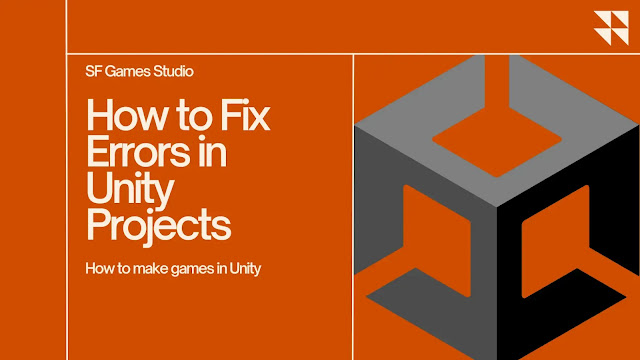How to Fix Errors in Unity Projects
Errors in Unity projects can be frustrating, but are usually fixable with some troubleshooting. Here are some tips for fixing common errors in Unity:
Check the Console
The first step when you encounter an error in Unity is to check the Console window. The Console will show error messages that explain what went wrong. Read the error carefully to get clues about the source of the problem. Errors like "NullReferenceException" or "MissingComponentException" indicate specific issues you can investigate.
Search Online
If the Console error isn't clear, try searching online for the exact error message. Chances are someone else has run into the same problem. You can find solutions, bug reports, and workarounds posted on Unity forums, Stack Overflow, and GitHub issues. Search for the error, Unity version, and any other relevant details.
Update Software
An outdated version of Unity or other software like plugins could be the reason for errors. Make sure Unity, Visual Studio, and any other related software is up-to-date. Update to the latest stable versions through the Unity Hub or respective software managers. Keep SDKs and packages updated too.
Check Component Connections
Errors related to missing components, null references, or broken prefab connections are common in Unity. Double check that your game objects have the expected components attached. Make sure prefabs are properly connected. Check that objects are assigned and hooked up correctly in the Inspector.
Review Recent Changes
Think back to what changes you made before the errors started. Undo recent edits to code, prefabs, scenes, or project settings to isolate the problem. Review recent commits if using version control. A new bug may have been introduced accidentally. Revert changes one at a time until the error stops.
Refactor Problem Areas
Complex code can harbor hard-to-find bugs. Refactor large scripts into smaller modular, reusable chunks to simplify logic. Use descriptive variable names. Validate data before use. Add error checking and exception handling. Isolate regions with frequent errors and rewrite those portions.
Thoroughly reading errors, updating software, checking connections, reviewing changes, and refactoring code are some best practices for squashing bugs in Unity projects. Pay attention to the Console, research error messages, and methodically troubleshoot issues to fix problems.